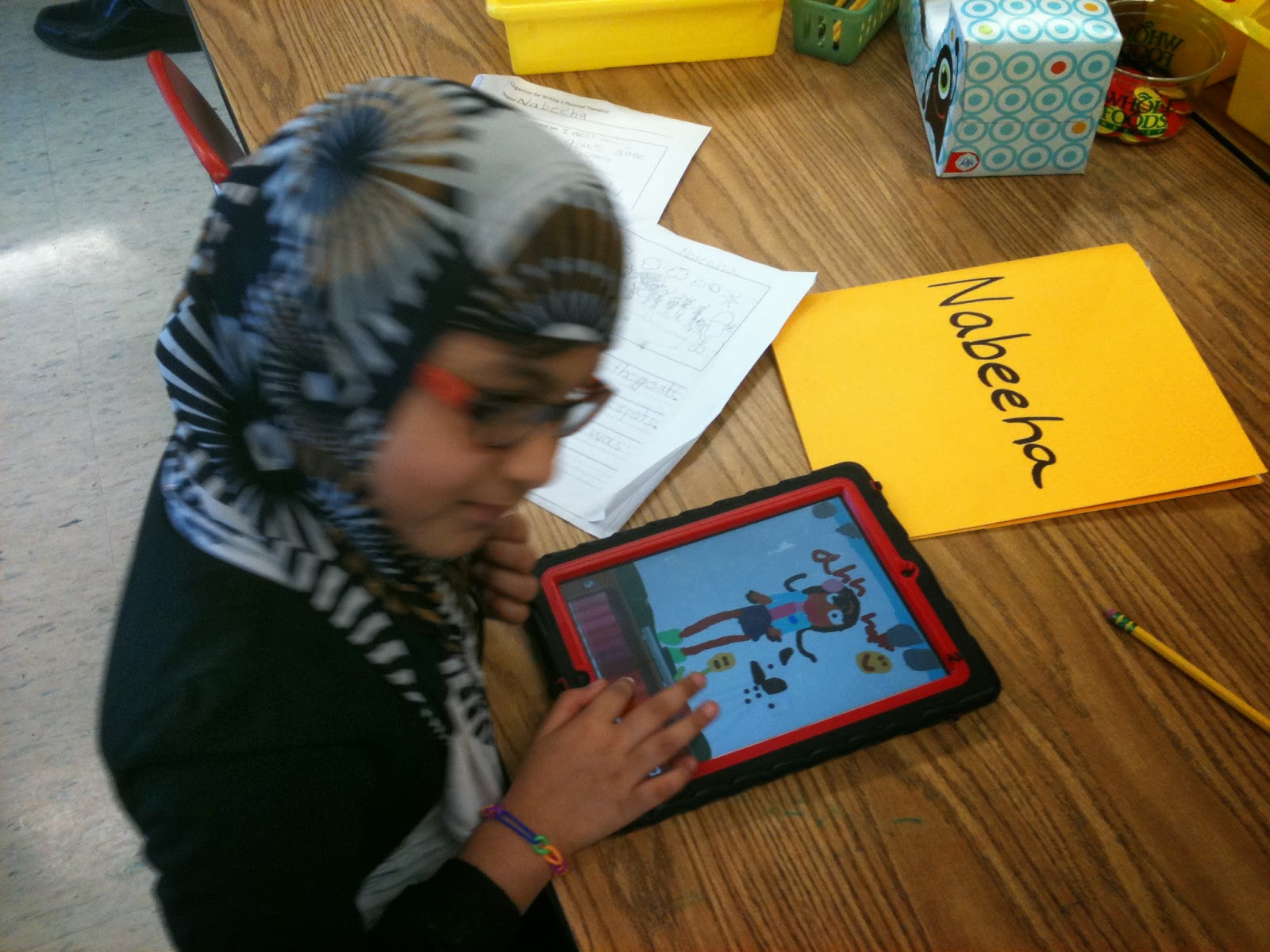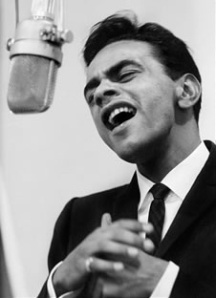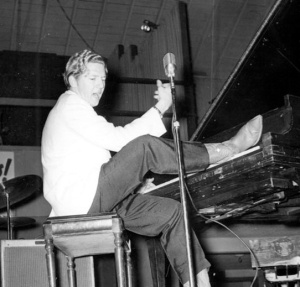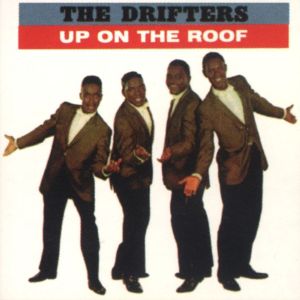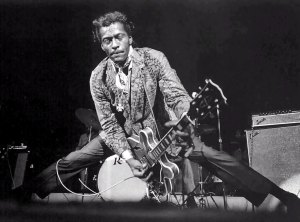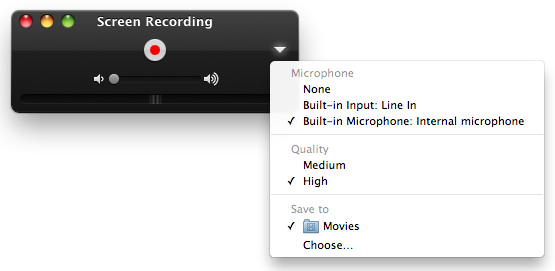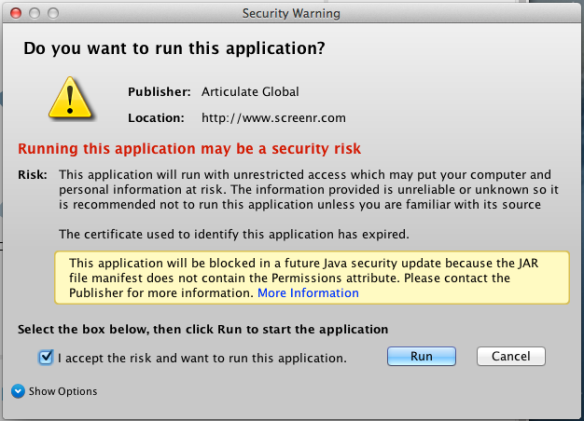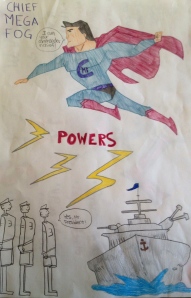This post originally appeared on the Burlington High Principal's Blog
 |
| Chris Herren Speaks to BHS Students |
BHS students sit through a number of assemblies over the course of their high school years, but rarely do they make an impact like today's assembly with Chris Herren did. Mr. Herren, a former high school All-American from Fall River who went on to be a star in college and eventually play for the Celtics, shared his struggles with addiction and his road to sobriety in a talk that had students captivated.
Chris Herren with Senior Max Bressi after the assembly
Chris Herren, the focus of an ESPN Special titled Unguarded (check out a clip below), and the author of the book Basketball Junkie, got many positive reviews from students. He opened the presentation by sharing a short video of his journey through Durfee High School, his college years, his professional career, his battle with addiction and his road to recovery. He spent time recounting his high school experience when speakers came into his school to talk about drugs and alcohol and thinking "come on man, I don't need this." He followed by recounting his unbelievable journey from hoop star to drug addict to today where is closing in on almost 6 years of being sober.
One of the most important messages that Chris shared was to be happy with who you are and the need to "not be somebody different on Fridays and Saturdays". He encouraged students to have the courage to be happy with who you are and not turn to substances to be cool, tough, or fit in. Chris also focused on how students could help their friends who may be struggling with addiction, self-harm, or other dangerous behaviors by speaking up. "True friends will knock on doors, I wished someone knocked on my door and said, hey Mr. Herren you better help Chris". "The code for me growing up was not to rat on each other, but that's Hollywood, true friends step up and intervene, they don't just standby."
Herren also mentioned a project he has started called Project Purple. PP encourages students to stand up against substance abuse and to also preach acceptance for students who do the right thing. He wants to help put an end to environments where students who make good choices and get mocked by classmates. "It's not right that kids run their mouths because some kids are going to do the right thing."
Thank you to Health teacher Amy Doughty and Associate Principal Deb Deacon for their hard work in bringing Chris Herren to BHS and for also promoting and running our Be Smart Program that consistently hits on the following themes throughout the year:
The impact and consequences of our choices and decisions
The issues of bullying, peer pressure, and drugs/alcohol
Appreciation for our abilities and the people in our life
The courage to believe in oneself
The power we have to reach out and make a difference
I am hopeful that the positive energy from today's assembly will further promote positive decision making and broaden our levels of acceptance.