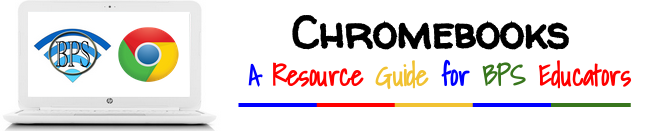
I am excited to share a resource guide for teachers who are new to using Chromebooks. The sharing of this resource has been a long time coming. I began building the guide back in August. What initially began as a simple Google doc morphed into a full blown Google Site.
 While conducting research for the site, I realized the volume of information that was out on the web about Chromebooks, Chrome Apps & Extensions, Google & Digital Citizenship, etc. I also thought that all this information would be overwhelming for a teacher new to a Chromebook (it was for me!) and GAFE. So, I decided to condense everything I was reading and learning about the Chromebook into a simple, user-friendly, yet information rich site. My ultimate goal is for the site to serve as a one-stop Chromebook shop for the teachers of Burlington Public Schools, but also for administrators, parents, students, and community members; really for anyone in Burlington (and beyond) who is using a Chromebook for their personal, academic, or professional life. The resources in the site were curated to help users harness the greatness of Google, specifically their Chromebooks, but also to learn about the Chrome Web Store and all that it has to offer in terms of web apps and extensions.
While conducting research for the site, I realized the volume of information that was out on the web about Chromebooks, Chrome Apps & Extensions, Google & Digital Citizenship, etc. I also thought that all this information would be overwhelming for a teacher new to a Chromebook (it was for me!) and GAFE. So, I decided to condense everything I was reading and learning about the Chromebook into a simple, user-friendly, yet information rich site. My ultimate goal is for the site to serve as a one-stop Chromebook shop for the teachers of Burlington Public Schools, but also for administrators, parents, students, and community members; really for anyone in Burlington (and beyond) who is using a Chromebook for their personal, academic, or professional life. The resources in the site were curated to help users harness the greatness of Google, specifically their Chromebooks, but also to learn about the Chrome Web Store and all that it has to offer in terms of web apps and extensions.
With the New Year upon us, 2015 is the perfect time to “level up” our Chromebooks and in turn our digital classrooms!
The site is broken down by:
1. Chromebooks 101- the most helpful (and short) how-to videos from the Chrome Help Center’s YouTube Channel.
2. The Chromebook Desktop- the shelf, status area, apps launcher, etc.
3. The Chromebook Keyboard- lots of tips, tricks, and useful shortcuts
4. Chrome OS- a brief and simple to understand history and power of the OS
5. Chrome Apps & Extensions – a huge list for educators to explore (this is the level up part)
6. Google and Digital Citizenship – digital literacy and YouTube curriculum resources as well as links for parents. If your students use the web, it’s time to integrate lessons in digital citizenship.
7. More Support – links to Google Gooru’s (literally), Google+ communities focused on GAFE and all things Chrome. Not on Google+? It’s time to stop ignoring it!
The link to the site can be found here:
BPS EdTech Chromebooks
Feel free to share the link to the site with your PLN and the members of your school community. I hope you find it to be a useful resource, whether your school has 1 cart of Chromebooks or your entire district is transitioning to 1:1 Chromebooks for your students and/or teachers.

No comments:
Post a Comment