QR Codes!
Okay, first, I don’t love QR codes; I know some teachers adore them. I think they have limited use, but this is definitely one of them.
Once you make your trailer, put it in a public place on the web. We’re a Google Apps for Education (GAFE) district, so we put them in drive and then made them public to anyone with the link. Then create a QR code for the movie (we used theQRafter app and the QRStuff site). Then head to library and put that QR code on every copy of the book. Now, when students go to the library (we’re a 1:1 iPad district) they can scan the QR code and see a visual trailer for the book created by a student (in addition to the blurb on the back). If books are going to be displayed cover-out, put a copy of the QR code on the front too.
And (this is the best part), the movie file is stored in a stable place in the cloud. So as my elementary school students who created the trailers move through middle and high school the trailer will still be sitting in their Google Drive available for younger students to see it. Five or more years from now, students will be watching the trailers we created this year!
Our students do great work; make sure it isn’t lost when summer arrives. Help them create a legacy.
Note: I’ve written about iMovie trailers before. Here is a post with single-page, printable storyboards for all the trailer themes. Here is a post about using trailers as a way for students to introduce themselves to next year’s teacher. And here is a post about moving beyond trailers and getting into iMovie projects.

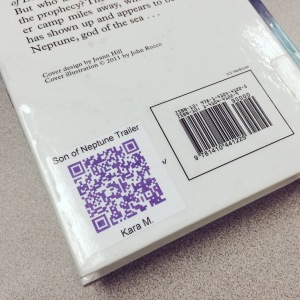
No comments:
Post a Comment