This post originally appeared on the BHS Help Desk Blog.
Guest post authored by BHS students Ashay Lockhande, Arvind Pasupuleti, Jay Patel, Kumaraman Srivastav, Shivesh, Shah and Kush Patel which highlights the way they are using their iPads as members of Chuck Wood’s AP Biology class.
Over the course of the last three years, Burlington High School has begun to adopt the iPad into everyday academic uses. The usages of the iPad are virtually unlimited with the ever-expanding variety of applications suited for almost every course imaginable and the ability to unleash a student’s creativity. Over the last three years, both students and teachers have come to greatly appreciate the iPad and its many applications. This is especially evident in Mr. Wood’s AP Biology class. Many uses of the iPad have manifested themselves throughout the year and yet, many remain “unexplored.” The iPads have created an ideal learning environment for students where they can take detailed notes, share information and notes with each other effortlessly, and open their textbooks on their iPads without lugging their textbooks in their backpacks and hurting their backs. As you will see, the iPad has virtually unlimited usages and will continue to be used as a tool necessary to the academic student. Here is a glimpse of the ways the iPad is used in Mr. Wood’s classroom.
Note-Taking
In this picture, a student is taking notes by using the Notability application on his iPad. He has an external bluetooth keyboard that connects to the iPad. In this situation, the student is easily able to take quick and efficient notes that will help him prepare for a test. Notability is a very powerful application that will transform how you work. It helps one sketch ideas, annotate documents, sign contracts, complete worksheets, keep a journal, jot travel notes, teach a class, make a presentation and much more. With iCloud support, your notes stay up to date on all your devices. Notability also helps record lectures and meetings, which adds on the the note-taking experience.
Microstope Photographs
This microscopic image was photographed with a smartphone. The image represents the late metaphase of the cell cycle in onions. Smartphones are useful in an AP class because they can be used to record images and share it among classmates. Taking a picture with a smartphone is relatively simple and produces clear images. With the advances made in smartphones, many models offer built-in digital cameras with immediate snap and send functionality. This allows remote fieldworkers to instantly photograph and send images/videos of anything. Photos can also be modified and labeled using the Notability application. Smartphones make sharing photos/videos quicker than ever before. They benefit students in the majority of their classes.
Annotating Pictures
With the use of an iPad, a student is able to draw on pictures using an app such as Notability. Shown on the picture to the left is an image of an onion root cell taken during a mitosis lab. The picture was taken with a smartphone, though an iPad would have worked in the same manner. After taking the picture with a 13 megapixel camera, students were able to see which cells in the onion were in which phase of cell division. To count the number of cells in each phase of cell replication, we imported the photo into an editing application, where we could mark each type of cell with a dot. Each dot of a different color represents a cell in a particular state of replication. The stylus, without a doubt, was useful in pinpointing each minute cell and marking it with a dot. Without the help of the iPad, counting the large amount of cells may have been a very difficult task.
Chromebooks & Cameras
In the picture shown below on the left, a student is making use of a Chromebook in order to easily type up a lab report. Technology also facilitates the integration of data – graphs and tables are easily added to the lab report. Below shown on the right, a student is using his iPad camera which serves as a data capturing device in AP Biology. By taking pictures of the slides, it saves the student time by having the image on their iPad — no need for drawings. Phones can be used as helpful cameras too.
Drawing Diagrams & Typing Notes
Students can not only take written notes, they have the ability to draw pictures and diagrams on their iPads. A stylus is very helpful in this case. A wide variety of choices are available on the iPad to help the student make his/her diagram as detailed as possible. Students have the ability to take notes on the iPad. It is faster and more efficient to type out notes rather than handwriting them. Furthermore, this allows the student to carry one less notebook, which may not seem like a lot, but definitely decreases the weight of a student’s backpack substantially.
Capturing Lab Data Firsthand
Through the use of an iPad, one can display and record data. The iPad can be used to take pictures and videos of an experiment. These pictures and videos can be implemented into students’ lab reports to give the reports a whole new dimension to the project. With the tap of a screen, the collection of one’s observations and data is no longer a problem. A student’s lab report is around a couple thousand words, on average. However, they say that a picture can say a thousand words. Then imagine how much a video can say? This is how the iPad is able to add a whole new dimension to traditional lab reports and experiments.
Notability
Shown in the picture below on the right is a diagram of a cell as drawn by a student in a note-taking application on the iPad. As mentioned, taking notes, both in the classroom and at home, is easily done with the help of the iPad. The most commonly used app for taking notes at is Notability. This application has the capability of editing documents and pictures, taking notes (typed and hand-written), and recording audio. Notability also has the capability of synchronizing data with Dropbox accounts. This means that your notes are automatically backed up to your Dropbox account, so you can view them from anywhere there is an internet connection! This multi-faceted application is a favorite among students enrolled in almost any course.
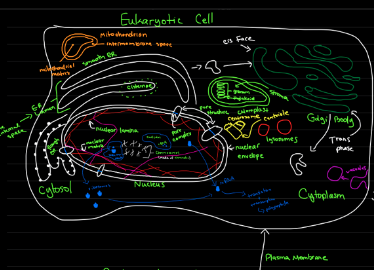
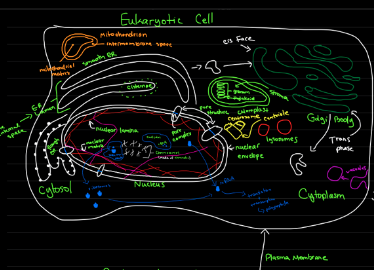
Data and Graphs
Whether creating a data table or a pie chart, recording data during labs is a piece of cake for biology students. Certain applications allow for data to be inputted in the forms of tables, and they regurgitate them in the form of splendid graphs and charts, which accurately represent the data. Even handwriting data tables and graphs is a simple task when you have a iPad! Using applications such as Notability allows one to simply create graphs that can be modified at free will and look spectacular!
The students have been able to see the advantages of the iPads first hand, but have the teachers acknowledged these advantages? A.P. Biology teacher Mr.Wood sure has. He believes that they can have a large and positive impact on the students. He has a saying, that “It is just another study tool that you need to take advantage of.”Mr. Wood emphasizes that one should take full advantage of his/her resources to help themselves succeed. He not only allows students to use this technology in the classroom, but he also encourages it. He reminds us to bring our iPads to class whenever we have a lab so we can use it to help collect and record our data. However, this is not the only time we may use our iPad’s.
Mr. Wood sees the advantage of technology, especially the iPads, in everyday lectures as well. He encourages his students to look up pictures or the related topics on their devices during the class discussions. He knows that he is not a walking database, though he is close to it, so he wants kids to search up whatever he does not know, or cannot show. This is mainly with the iPads, but is not limited to them. The iPads have certainly changed what and how kids have been able to learn in their classrooms, and has allowed teachers to widely expand their teaching capabilities. Mr. Wood has embraced this change and has allowed his students to benefit from it. The iPads have truly been an effective educational tool.

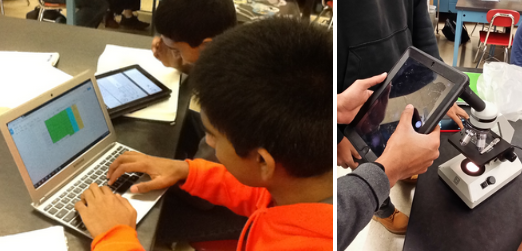
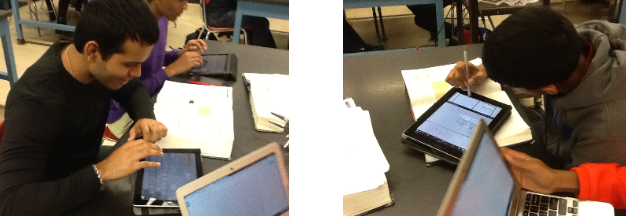

No comments:
Post a Comment