This post originally appeared on the Burlington High School Student Help Desk blog
In this post, Senior blogger Amit Patel shares his experience and insights using Notability: the “Cadillac” of all note-taking apps and a worthwhile investment for every BHS student. Amit has been using Notability for the past two years. While Paperport Notes and Pen Ultimate are free, Notability’s features will exceed your expectations! Amit has used images from his Notability app in this post to demonstrate how he uses the app in his courses and how it integrates with other core BHS apps.
In this post, Senior blogger Amit Patel shares his experience and insights using Notability: the “Cadillac” of all note-taking apps and a worthwhile investment for every BHS student. Amit has been using Notability for the past two years. While Paperport Notes and Pen Ultimate are free, Notability’s features will exceed your expectations! Amit has used images from his Notability app in this post to demonstrate how he uses the app in his courses and how it integrates with other core BHS apps.
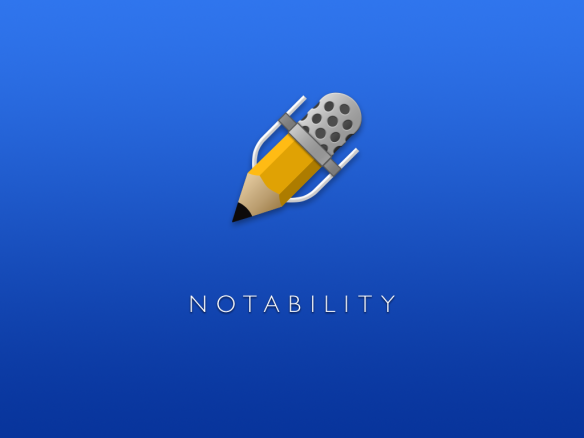 Disclaimer: Notability is NOT a free app. It costs $2.99 and operates on the iPad, iPad Mini, iPhone (3Gs and later) and iPod Touch (4th generation and later).
Disclaimer: Notability is NOT a free app. It costs $2.99 and operates on the iPad, iPad Mini, iPhone (3Gs and later) and iPod Touch (4th generation and later).
Notability is an essential note-taking app that all BHS student should have. The app is fantastic for illustrations, recording, completing worksheets, and annotating documents.
The app seamlessly can import documents and PDFs from a variety of places such as the web browser, Google Drive, etc.
Notability has an effective system of organization. Dividers can be used to separate notes by class and subjects can be created within dividers for each topic within a class. There is also a search bar that can be used to locate notes by title or by the content within them. Notes can easily be moved between folders and renamed.
The app has a zoom mode for hand writing that makes it easy to write on documents whether or not you have a stylus.
Below is a breakdown of the toolbar.
In addition, Notability has a note-taking mode that helps you take structured notes with bullet points, headings, sub-headings, sections, and sub-sections.
Notability can also backup notes on the internet to iCloud, Google Drive, Drop Box, WebDAV, and Box. So in case you forget your iPad one day with last night’s homework on it, you can use a friend’s iPad to access your homework or notes online.
Want to learn more about Notability?
The following link is the site of the developers of Notability. Here you can find more details on features and support.
There are places where you can sign up for an account to use to automatically backup your notes online like Dropbox and Google Drive.

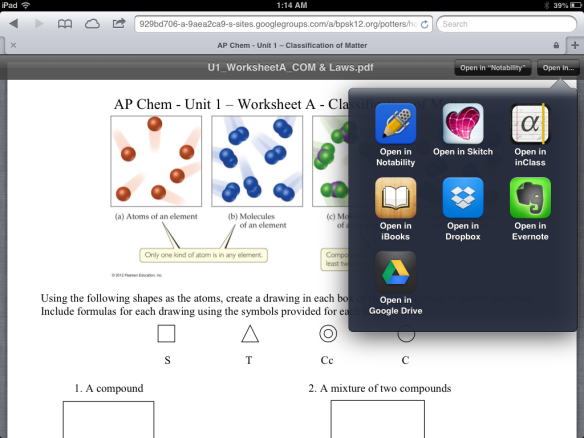

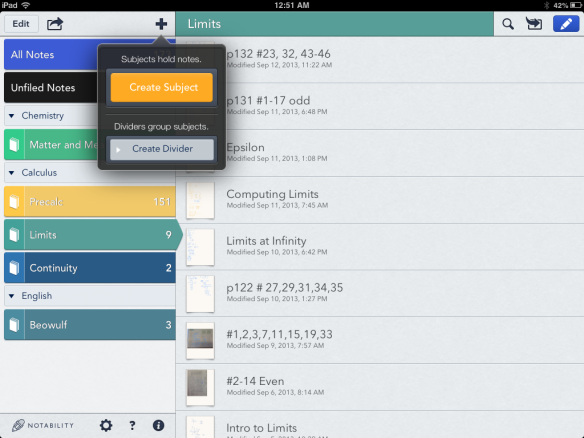
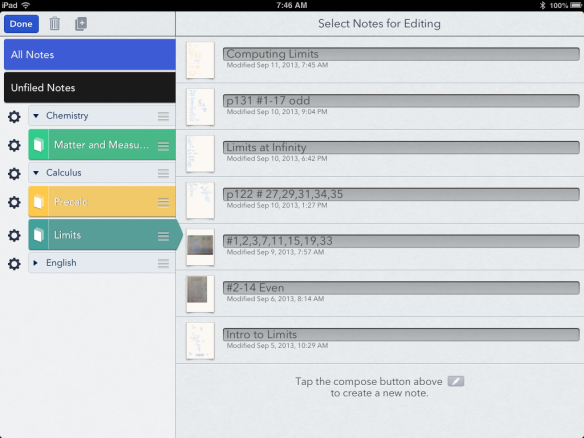
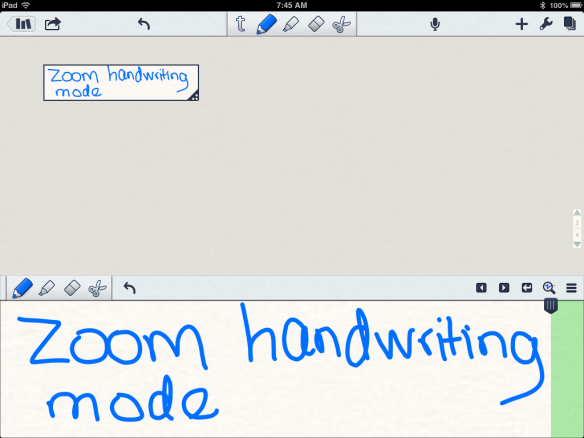
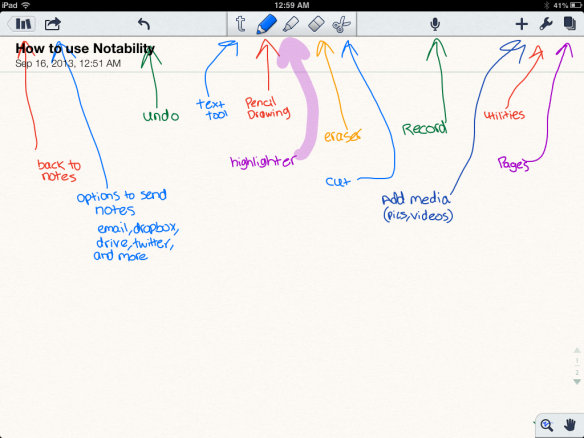
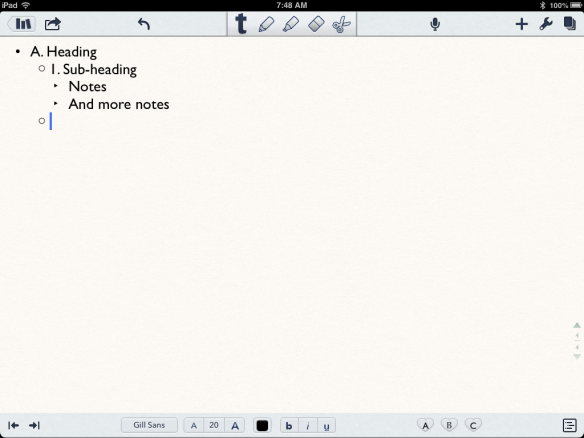
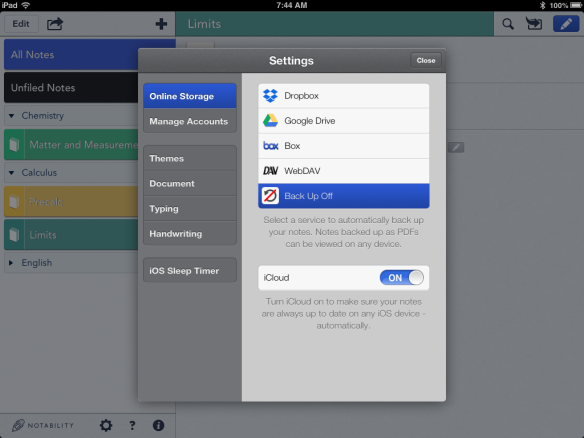
No comments:
Post a Comment